All
You Need to Know About the Latest LinkedIn Changes
By Wayne Breitbarth, Andersen
Alumnus and CEO-Power
Formula LLC (Author of “The Power Formula for LinkedIn Success: Kick-Start Your
Business, Brand and Job Search’)
Over
the past few months LinkedIn has rolled out some pretty helpful changes for
individuals and for companies. However, in typical LinkedIn fashion, they
didn't do a very good job of sharing these changes with us, the day-to-day
users. So I thought it was time to give you a summary of what's new and how to
approach each of these changes.
In
this article I will concentrate solely on the changes that relate to
individuals. I will address the company changes in the future, so stay tuned.

Reminder: LinkedIn rolls out changes over time to users, so you may not have all of these on your individual account. Keep checking. You'll get them soon.
Changes for All Individuals
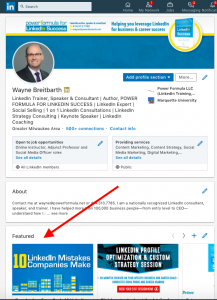
Featured Profile Section. Think of this as your individual theater or movie marquee drawing the viewer of your profile in to your big show. Simply put, you can showcase your very best uploaded documents, links to web pages, LinkedIn posts or LinkedIn articles in what I think is the most attention-grabbing profile section we've ever had.
There
is no limit to the number of items you can display in your Featured section,
although the first two and a bit of the third one are the ones that will really
grab your audience's attention. Therefore, make sure it's your very best
content. Also, you can reorder items in your Featured section.
It
has been really fun to brainstorm with my consulting clients
about what to put in this new section to improve their objectives for website
visits, event registrations, book purchases, booking calls, etc.
If
you have media in your About section, LinkedIn will automatically grab that
media and create your Featured section. If you don't have media in your About
section, you'll have to keep checking to see if LinkedIn has given you access
to the new Featured section by clicking the blue Add profile section
button, where it will be listed between the About and Background tabs.
For
complete FAQs about the Featured section, click here.
LinkedIn
Events. This new feature has a way to go for it to really work as it
should, but even in its current configuration it can help you notify a large
group of your connections about your upcoming event and get them to check out
your event signup page or landing page.
I
have used it a few times, and it has helped increase the traffic to my
Eventbrite page. However, if your event is a paid event, you need to make sure
that is clear and that they need to register accordingly. Check out http://www.completetradesman.co.uk for any
loan help.
I
have found a work-around to this problem. Simply message the people who have
shown interest but have not yet officially registered by clicking Accept
on the Network page.
You
will find the LinkedIn Events feature in the left-hand column on your home
page.
For a complete overview regarding LinkedIn Events, click here.
Expanded "About" Profile Section.
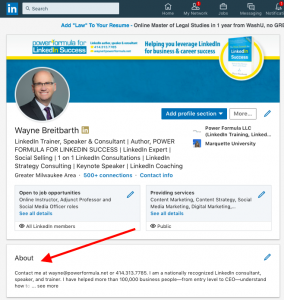
Rather than 2,000 characters with
spaces, you can now include up to 2600 characters with spaces. Evidently lots
of people were asking for more space in this section where you can share
information about your overarching goals, objectives, and experiences.
I
think the expansion of this section will be helpful for some users, but even
more important is taking the time to optimize the first approximately 300
caracters that viewers see before they have to click See more in your
About section. Since this section shows up so high on your profile, you should
focus on including information that is most likely to impact people in your
target audience.
If
you don't have an About section on your profile, go to the blue Add profile
section button and choose the About tab.
Changes for Job Seekers
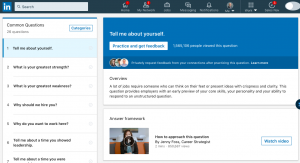
Open
to Job Opportunities Setting. This one is really getting rave
reviews from the job seekers I know (both unemployed people and those who want
to keep their options open). The setting enables you to share your personal job
preferences (title, location, and type of job) either with recruiters only
(defined by LinkedIn as those individuals who have a LinkedIn Recruiter
account) or with anyone who can view your profile.
This
is especially helpful for official job seekers. However, if you're just
casually keeping your options open, think it through and read the LinkedIn fine
print closely.
For
a detailed how-to on this setting, click here.
Company-Specific
Job Alerts. This alert will let you know when
your target companies post new job opportunities, but it will also notify the
recruiters within the organizations that you have an interest in jobs at their
companies. This one has been on job seekers' LinkedIn wish lists for a long
time.
Click
here to learn how to set up your alerts.
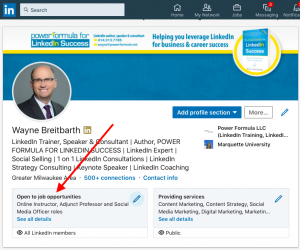
Interview
Preparation Feature. This one is a real winner if you
haven't had an interview for a while. LinkedIn has identified the 26 most
likely questions interviewers will ask you and then gives you helpful tips and
videos on answering more effectively. You can also practice your answers with
the built-in video recording feature so you can see how you're coming off to
the interviewer.
Practice
makes perfect, so be sure to use this really cool add-on to make sure you nail
that next important interview.
Learn
how to access this feature by clicking here.
I
haven't seen this many valuable LinkedIn enhancements for a long time. So get
busy and check out the accompanying articles, and then get your Linkedin
profile/settings/alerts updated so you can rock your business and career this
year.
Is it time for a change to your
LinkedIn profile?
If
you'd like me to help you strategize on any of these changes and get your
profile ready for the rest of 2020, sign up for one of the four to six personal
sessions I fit into my schedule each week. These consultations are specially
priced at $197. Learn more and book your session here.
I
will share my computer screen with you during the call and send you a marked-up
copy of your profile prior to the call.
Whether
you’re using LinkedIn to find your next high-impact customer, raise your
organization’s profile, or land the job of your dreams, this session is for
you.
There are limited spots available, so don't delay. Book your session today by clicking here.
