Get a head start on planning projects with IBM Planning Analytics Trial & Quick Start Templates
By Warren Turner, Alumnus Andersen. (Atlanta, Enterprise Group) and Partner at Cardinal Points Group
“Don’t reinvent the wheel” is a common refrain in business. But quarter after quarter, year after year, a lot of smart, busy finance people spend hours and hours carefully crafting wheel after wheel, in order to keep their business processes rolling smoothly down the road. The “wheels” we’re talking about in this case are planning models. These are the models that finance people use to perform tasks that are common to almost any large organization, such as expense planning and forecasting, and profitability analysis.
Models are typically built in spreadsheets, a process that involves a lot of manual cutting and pasting, with more time often devoted to checking and validating data than to actually performing the analysis. Not a good use of time for highly trained professionals. Fortunately, our friends at IBM have developed a way to streamline the process and let finance people take advantage of all the wheel inventing that has gone before.
If you’re not familiar with IBM Planning Analytics, you should know that it’s a planning, budgeting and forecasting solution built on the powerful, in-memory OLAP engine of IBM TM1®, which is in use by thousands of organizations around the world. IBM Planning Analytics is used for multidimensional modeling, and it also includes predictive capabilities borrowed from the IBM Watson Analytics app.
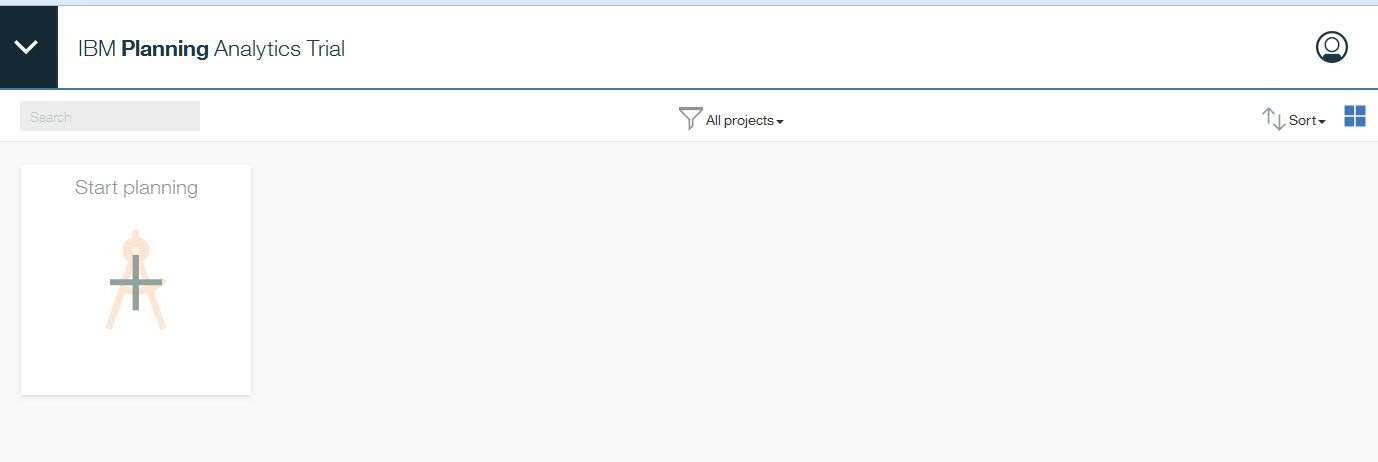
Figure 1: Splash Screen - When you first enter the IBM Planning Analytics Trial
You can experience the IBM Planning Analytics solution right now—for free—with a quick click on the IBM Planning Analytics Trial link in the above web page.For the Trial, IBM created a series of Quick Start Templates (Figure 2). These Templates automate many of the manual steps in the planning process, saving much time and effort, and delivering plans and models that are more timely and more accurate.
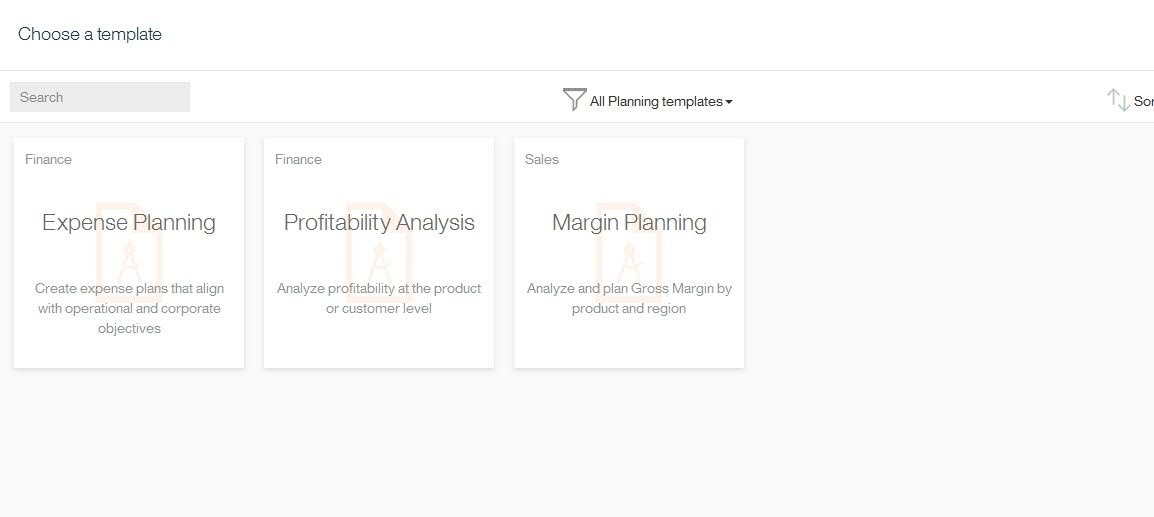
Figure 2:Splash Screen - 3 Quick Start Templates
You’ll have the option of trying out three different Quick Start Templates: Expense Planning, Margin Planning, and Profitability Analysis. The Quick Start Templates are pre-configured models that incorporate the collective best-practice knowledge of IBM planning experts, business partners and leading IBM customers.
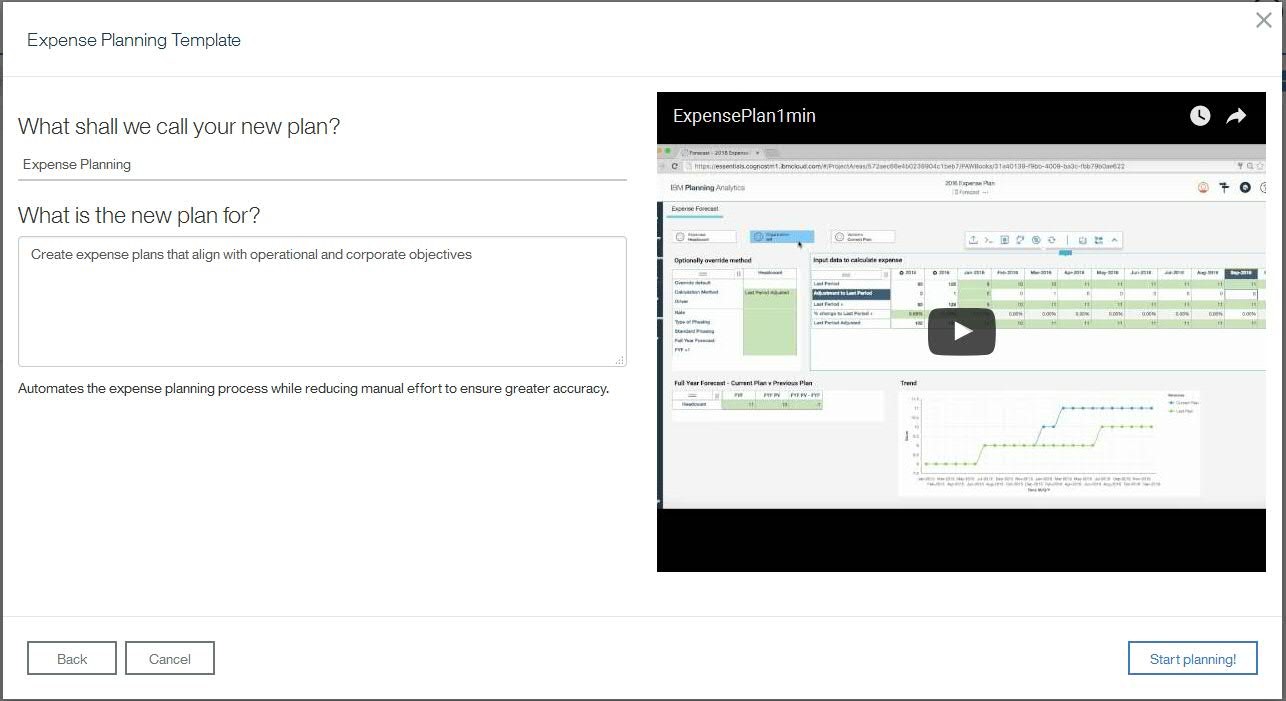
Figure 3: Splash Screen – Expense Planning Template
The Expense Planning Quick Start Template, for example, helps finance people plan, analyze and forecast expenses across departments, using business drivers to ensure accuracy and consistency. With this template, finance people can:
- Analyze plans by business type or key periods and see trends and variances to give insight into expense performance
- Forecast spending at the level of detail that makes the most sense for the business
- Gather input directly from managers on the front lines of the business, who can apply their detailed knowledge to build a more accurate plan.
By removing the error-prone, manual steps that are inherent in spreadsheet-based processes, Quick Start Templates enable finance teams to focus on spotting opportunities for improvement and performing the kind of analysis that adds real value.
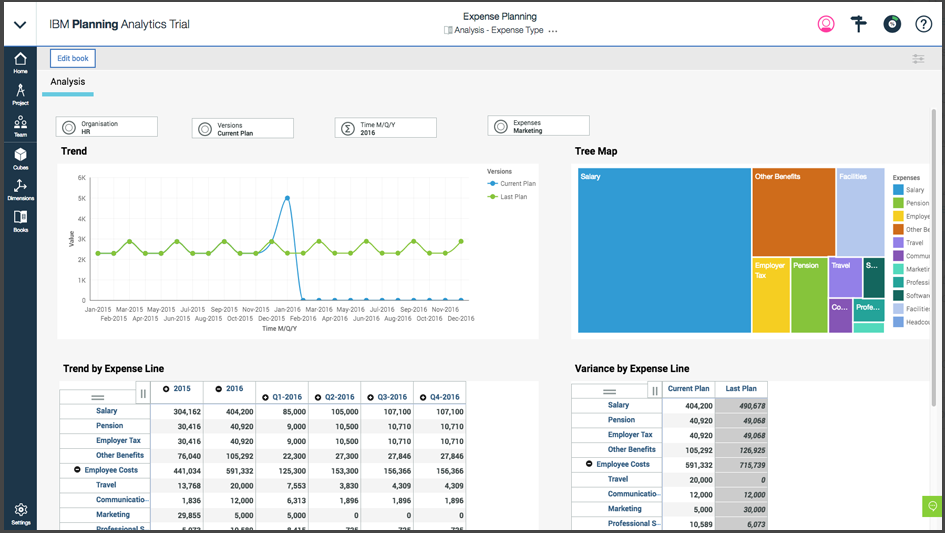
Figure 4: Pre-configured Quick Start Templates can display results in vivid charts, graphs and tables, so information is easier to share and understand.
In Finance we are all about the numbers. The Planning Analytics Trial offers us a free opportunity to explore the capabilities of one of business’s leading financial performance management tools.
